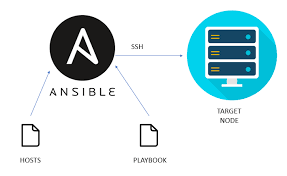前言 复现+回顾一下ansible生产环境使用过程中的一次实践
需求 使用ansible服务器kali分发win10公钥给centos集群,实现宿主机直接访问centos集群
机器 ct3:s端(放置公钥、供访问的机器)
win10:c端(访问ct3的机器)
kali:ansible controller(批量操作s端的机器、运维机器)
实现 ansible基本结构下图。集群主机分组不在此处赘述。
第一次尝试 初步编写playbook.yaml:
1 2 3 4 5 6 7 8 9 10 - name: deploy win10's ssh public key hosts: ct3 tasks: - name: Ping my hosts ansible.builtin.ping: - name: send ssh public key copy: src: /home/aoi/.ssh/authorized_keys dest: /root/.ssh/
执行ansible-playbook ct3 -i inventory.yaml -u root playbook.yaml:
1 2 3 4 5 6 7 8 9 10 11 12 13 14 15 16 17 PLAY [deploy win10's ssh public key] ************************************************************ TASK [Gathering Facts] ************************************************************************** [WARNING]: Platform linux on host ct3 is using the discovered Python interpreter at /usr/bin/python3.9, but future installation of another Python interpreter could change the meaning of that path. See https://docs.ansible.com/ansible- core/2.17/reference_appendices/interpreter_discovery.html for more information. ok: [ct3] TASK [Ping my hosts] **************************************************************************** ok: [ct3] TASK [send ssh public key] ********************************************************************** changed: [ct3] PLAY RECAP ************************************************************************************** ct3 : ok=3 changed=1 unreachable=0 failed=0 skipped=0 rescued=0 ignored=0
成功把win10的公钥部署到ct3服务器上,win10 terminal ssh连接成功。
但问题来了 :
因为原来ct3上就有ansible controller也就是kali的公钥,存储公钥的文件名也是authorized_keys,执行上述部署后,kali的公钥被win10覆盖了,现在kali连不上ct3:
更换公钥后再次ansible-playbook,报错unreachable
1 2 3 4 5 6 7 PLAY [deploy win10's ssh public key] ************************************************************ TASK [Gathering Facts] ************************************************************************** fatal: [ct3]: UNREACHABLE! => {"changed": false, "msg": "Failed to connect to the host via ssh: [email protected] : Permission denied (publickey,gssapi-keyex,gssapi-with-mic,password).", "unreachable": true} PLAY RECAP ************************************************************************************** ct3 : ok=0 changed=0 unreachable=1 failed=0 skipped=0 rescued=0 ignored=0
虽然可以执行以下的简单命令+输入ct3密码,再把kali的公钥添加到ct3
1 ssh-copy-id -i id_rsa.pub root@ct3_ip
但会把刚上传的win10公钥覆盖……
第二次尝试 我放弃使用copy模块,使用lineinfile模块,因此我改写了一下playbook,看上去很笨,直接把要添加的公钥放在line后……
1 2 3 4 5 6 7 8 9 10 - name: add win10's ssh public key hosts: ct3 tasks: - name: Ping my hosts ansible.builtin.ping: - name: add win10's ssh public key lineinfile: path: /root/.ssh/authorized_keys line: "ssh-rsa xxxxx="
结果是成功的,但过于臃肿和笨了……
第三次尝试 想到了重定向输入,利用ansible有Shell模块,输入/输出重定向操作符追加到现文件
playbook.ymal如下:
1 2 3 4 5 6 7 8 9 10 11 12 13 14 15 16 17 - name: add win10's ssh public key hosts: ct3 tasks: - name: Ping my hosts ansible.builtin.ping: - name: send win10's ssh public key copy: src: /home/aoi/.ssh/win10pubkey dest: /root/.ssh/ - name: add win10pubkey to authorized_keys shell: cat /root/.ssh/win10pubkey >> /root/.ssh/authorized_keys - name: rm win10pubkey shell: rm /root/.ssh/win10pubkey
成功,算是一次不错的实践经历。